| ||||||||||||||||||||||||||||||||||||||||||||||||||||||||||||||||||
|
| ||||||||||||||||||||||||||||||||||||||||||||||||||||||||||||||||||
|
Search Irongeek.com:  
Help Irongeek.com pay for bandwidth and research equipment: |
Homemade Hardware Keylogger/PHUKD Hybrid Regular readers of my site may
know I've done a lot of work with hardware keyloggers.
Hardware Key Logging Part 1: An Overview Of USB Hardware Keyloggers, And A
Review Of The KeyCarbon USB Home Mini (Text) and programmable USB HIDs like the PHUKD (Programmable HID USB Keyboard
Dongle): and even some about mitigating both types of risks: But what about combining the two? I've been doing some work recently
on making homemade keyloggers of both the USB and PS/2 persuasion that will take keystrokes, record/replay
them, and modify programmable HID payloads accordingly. This hardware and
software is not exactly ready for prime time, but I figured I'd share it with
you. On this page you will find rough schematics, source code and links that may
help you build your own. I plan to put a video up that demos the devices right
after Skydogcon. Here are just a few of the possibilities: The core goal of this project is
to develop the code, circuitry and instructions necessary for building a
hardware keylogger that is also a Programmable HID and key repeater with
inexpensive hardware. Hardware keyloggers vary in price from around $33 to
several hundred dollars. While I doubt I’ll be able to match the price of the
very low end, I hope to be able to put together something that is inexpensive
and flexible. If I can accomplish this with an Arduino based platform (common
amongst hobbyist and with great support for extra peripherals) it will make
adding additional features like wireless and network support much easier in the
future. I'm using the Teensy because of it's small size and built USB HID
support. Quick and dirty demo video My talk from Skydogcon may help:
More recent video from NeoISF. I have since
fixed the problem of it not working with non Dell keyboards, but you need to
update the firmware on the PIC USB Host Module.
Here are a few caveats: PS/2 Keylogger + PHUKD
Teensy ($16) PS/2 Female Cable (Free?) (Cut it off
a KVM cable or something) SD Adapter ($8)
Pin 1
+DATA
Data
Pin 2
Not connected
Not connected*
Pin 3
GND
Ground
Pin 4
VCC
+5 V DC at 275 mA
Pin 5
+CLK
Clock
Pin 6
Not connected
Not connected** Payloads Source and Files
Don't forget to copy my version of the PS/2 library
to your Arduino libraries directory. Change log: USB Keylogger + PHUKD
Teensy ($16) SD Adapter ($8) USB Host Adapter ($14.90) Payloads Source and Files
The above were updated on 1/1/2012. To
write this firmware to this PIC USB Host you will need: PICKit 2 Programmer (clone) PICkit 2 Development Programmer/Debugger Official
Software And if you want it:
Change log: Final paper from class: Building USB and PS/2 Hardware Key Loggers
and Repeaters Using Inexpensive Hobbyist Microcontrollers Adrian Crenshaw Abstract The
core goal of this project was to develop the code, circuitry and instructions
necessary for building a hardware keylogger that is also a Programmable USB HID
(Human Interface Device) and key repeater with inexpensive hardware. Hardware
key loggers vary in price from around $33 to several hundred dollars. While the
final results did not match the price of a very low end PS/2 unit, I was able
to put together two hardware key loggers and repeaters that are inexpensive and
should prove to be flexible. This was accomplished using the Teensy
microcontroller with software developed in the Arduino development environment,
a PIC microcontroller based USB host module with a modified firmware written in
C, and a MicroSD SPI adapter. Since most of the code resides on the Teensy
microcontroller development board (an Arduino compatible platform popular
amongst hobbyist and with great support for extra peripherals) it should make
adding additional features like wireless communication and network support much
easier in the future. Background While
most people are familiar with software keyloggers, my focus for the class
project was to create hardware key loggers that directly monitor the electrical
signals between the computer and the keyboard. I also added the functionality
of a Programmable HID to the key logging devices. The
concept of a hardware key logger is fairly simple. It is connected between the
key board and the computer and logs all of the keystrokes that the user makes. There
are commercial version of both USB and PS/2 key loggers, and normally they are marketed
as filling the following niches: 1.
Writers: Users can install them on their own systems as a backup for the work
they've typed. My personal feeling is this is not the most practical use. Maybe
if the user types in long continuous strings and rarely copies and pastes or
backspaces over mistakes it would work well for them. Because of the way I work
on my articles I doubt it would be very useful to me since my writing style is
hardly linear (and even less so when programming). I go back over the same
article many times making little changes here and there, making the keylog
rather unworkable as a recovery mechanism. However, for those that are better
typists than I, and who have thought processes more coherent, this weak form of
backup may work. 2.
Businesses: Some companies may use key loggers for monitoring employees for
misconduct. In my opinion large companies might be better off rolling out a
custom software key logger via a GPO since a software key logger can give a much
greater level of detail about when and in what application the keystrokes were
made. Only the highest end hardware key loggers seem to support time/date
stamping, and even then they can't tell the snooper in what application or
context the keystrokes were made. If someone were doing a serious investigation
into misconduct, time/date stamping would be a must. 3.
Parents: Some parents may choose to use a hardware keylogger to monitor their children.
My thoughts on the subject are that parents would be better served by using
filtering software, since the child does not have to be very bright or tech
savvy to just physically remove a hardware keylogger if they know that it is
installed. 4.
Pen-testers/Crackers/Spies: If an attacker is trying to get someone else’s
password or proprietary information, hardware key loggers could come in quite
handy. The high price tag and difficulty of gaining physical access to the
monitored machines may limit this use to only internal corporate spies and well
financed tiger teams, but it's still a conceivable use. Now
that the reader is aware of why someone might want to use a hardware key logger
I'll cover some of their pros and cons. I'll cover the downside of hardware vs.
software key loggers first: 1.
Most of the time hardware key loggers have to be physically recovered to obtain
the logs. Having to have physical access can be a serious obstacle to
installing and retrieving the key logger. That said, commercial models have
come on the market in recent years that use wireless protocols to dump the key
stroke captures, so close physical access may only be needed for the
installation step. These wireless key loggers are rather expensive however.
Also keep in mind that there are ways to socially engineer a target into
installing and retrieving the keylogger for the attacker. 2.
The hardware keylogger gives little to no information on what app was active
when the keystrokes happened. Without knowing the context of the keystrokes
it's much harder to tell if a string of characters is from a document, an IM
session or a password. For Windows logons this is somewhat mitigated by the
fact that the attacker can look for Ctrl-Alt-Del to narrow down where the
credentials may be. 3.
Hardware key loggers are rather expensive. One of the cheaper PS/2 models I've
found was $33; others can range up to a few hundred dollars depending on their
supported features. 4.
If found, external hardware key loggers are much easier to remove than software
key loggers. A target could just pluck them off of the keyboard's cord if they
are spotted. Removing software key loggers depends on the user’s privilege
level, or how knowledgeable they are about gaining a higher privilege level. This
is not a disadvantage equally shared by all hardware key loggers as some can be
installed internally on a PC or keyboard, and thus not as easily noticed. As
for advantages of hardware key loggers over software key loggers there are many: 1.
Most software key loggers seem to be detected by anti-malware apps. Depending
on which software package is used, the anti-virus system will likely detect the
software key logger and remove it, or at the very least report it to the user.
Hardware key loggers, on the other hand, are very hard to detect without
physical inspection. This is not to say that it is impossible to detect a
hardware key logger using software running on the host, some USB hardware key loggers
will appear as a USB hub or cause spurious problems when other USB devices are
plugged in-line with them (reduced speed, not connecting at all, etc.). The
presence of odd USB vendor and product IDs might be detected if the hardware
key logger is not completely passive. 2.
Hardware keystroke loggers can record keystrokes from before the OS is even
loaded (capturing BIOS password), or from around software that limits what
processes can access the keystrokes (like the Windows GINA logon after the old
three finger salute of Ctrl-Alt-Del). 3.
Hardware key loggers can support logging regardless of the Operating System
being ran on a computer as long as the keyboard is a fairly standard USB HID or
PS/2 model. Windows, Linux, Mac OS X - it makes little difference to a hardware
key logger as long as the connection type (USB or PS/2) is supported. Now
that I've given an overview of what hardware key loggers are and their given
advantages/disadvantages, let's cover what is meant by a Programmable HID and keyboard
repeater. In
the recent past I have been working on the Programmable HID (Human Interface
Device) project. The core idea was to bypass autorun restrictions by using a Programmable
HID (Keyboard, Mouse, Joystick) to send the needed keystrokes to run commands.
This could be for any of the following tasks and more: ·
Add a user ·
Run a program ·
Copy files to a thumb
drive for later retrieval ·
Upload local files ·
Download and
install apps ·
Go to a website that
the victim has a cookie/session for, and do a sort of CSRF (sic) The
main idea of this project is to combine the two concepts, and have a
Programmable HID that can also log and interpret keystrokes to vary the
payloads. For example: Grab the username and password when a user types them
in, then reuse those credentials later to log in when the user is not around to
watch the nefarious deeds that are about to take place. Overview In
this section I will discuss similar projects to mine, and other’s work that I
have built on or took inspiration from. While
there are many commercial hardware key loggers on the market, very little
material seems to be available on creating your own with hobbyist components.
Keelog, a manufacturer of commercial key loggers, has published a website [1]
on making your own PS/2 hardware keyloggers. They even have details on making a
PS/2 key logger who’s keystroke logs can be recovered wirelessly [2].
Keelog’s “Do It Yourself” PS/2 key logger is fairly primitive however, and may
require more electronics experience then some would prefer. As for USB hardware
keyloggers, there is an Instructables article on the subject [2], but it requires a
USB to PS/2 converter meaning the computer would have to have a PS/2 port, and
as such it is not a complete USB hardware key logger. None of these resources
were of direct use to me for this project. There
is a fair amount of research on making Programmable USB HIDs. Some of the
projects that follow are based on work the author has written about previously [4],
but try to extend it in some way. There were four different presentations at
DefCon 18 and surrounding conferences (Black Hat USA 2010 and B-Sides Las Vegas
2010) that involved using Programmable HIDs, so we might expect to see more use
of this class of device soon. The highlights from these conference
presentations are as follows: Dave
Kennedy used a Programmable HID (also known as a PHUKD, short for Programmable
HID USB Keyboard/Mouse Dongle) in his “SET 0.6 Release with Special PHUKD Key”
talk at B-Sides Las Vegas 2010. Since Mr. Kennedy integrated the PHUKD with his
Social Engineering Toolkit (SET) we can probably anticipate others trying out
this vector of attack. Dave Kennedy and Josh Kelly also used the device in
their talk “Powershell...omfg” at Defcon 18 and Black Hat Las Vegas 2010 the
same week. In this talk they demonstrated using Metasploit type functionality by
leveraging Microsoft Powershell with the PHUKD. Josh Kelly has also apparently
done some work on PS/2 key logging with the Teensy, though I’ve not used his
code. Richard
Rushing gave a talk called “USB - HID, The Hacking Interface Design” at Black
Hat USA 2010. Monta
Elkins demonstrated a radio controlled version of the Programmable HID concept
in his talk “Hacking with Hardware: Introducing the Universal RF USB Keyboard
Emulation Device – URFUKED”. Instead of having the programmable HID wait for a
timer, or for certain environmental conditions to be met, Mr. Elkins’ device
was triggered via an RF based remote control. Finally,
there was the author’s talk “Programmable HID USB Keystroke Dongle: Using the
Teensy as a Pen Testing Device”. It covered the basics of constructing a Programmable
HID. Also covered were potential ways to hide the device in other hardware or
cubicle toys, and socially engineering a target into installing the device. The
work most directly useful to this project came from libraries and software
developed by others for the Arduino development environment and the PIC based
USB host module. Specifically, my own Programmable HID USB Keyboard/Mouse
Dongle Library [5], the Teensy/Arduino PS/2 library [5],
the SDFat16Lib library [6], sections of the HID to ASCII code from
Circuits@Home [7]
and the source code to the firmware of the Sure Electronics USB host module [8].
Most of these sources had to be modified to work for the project, and I have
made the source code available [10]. My Work Starting
off I had to do some research to find the hardware to support the functionality
I wished to implement. I was already familiar with the Teensy and the Arduino
development environment, so I used that as the basis for my project. Since the
Teensy already has support for acting as a USB HID this made things somewhat
easier. The choice for storage was also fairly easy as a MicroSD adapter and
source code examples were already available for the Teensy. Another major
component was needed for the keyboard input. For the PS/2 hardware key logger
the only extra component I needed was a female PS/2 connector (please note that
while the input on my PS/2 key logger is PS/2, the output is a USB connector
that plugs into the computer). The female PS/2 connector was cut from an unused
KVM cable. For the USB keyboard input, something more complex was needed. There
is a USB host shield for Arduino Pro Mini, but it will not quite fit on a
Teensy. Paul Stoffregen is working on his own form factor compatible USB host shield,
but I wanted to find something that was available already. I found Sure
Electronics’ USB host module which seemed like it could provide the needed
functionality. For the sake of reference, here is a rough bill of parts (minus
commodity things like wire, solder, etc.) along with prices and where they can
be purchased online: ·
Teensy ($16) ·
PS/2 Female Cable ·
MicroSD Adapter
($8) ·
USB Host Adapter
($14.90) Assuming
the builder is good at salvaging parts, this brings the cost of the PS/2 unit
to about $24 and the USB unit to about $39 (not including shipping and
handling, and assuming they already have a MicroSD card to use for storage). For
development work I had to obtain the following compilers, packages and tools: ·
Arduino Development
Package ·
Teensyduino and
the Teensy serial driver ·
Teensy Loader ·
PICKit 2
Programmer (clone) ·
PICkit 2
Development Programmer/Debugger Official Software ·
MPLAB IDE X Beta
7.02MPLAB C30 Lite Compiler for dsPIC DSCs and PIC24 MCUs PS/2 Hardware
Key Logger Wiring
the components together is fairly easy once the pin outs are known. First I’ll
cover how the PS/2 hardware key logger is wired together by using a rough
schematic. I obtained the following PS/2 pin out table from Wikipedia (along
with the PS/2 connector image I used in the schematic). Pin 1 +DATA Pin 2 Not
connected Pin 3 GND Pin 4 VCC Pin 5 +CLK Pin 6 Not
connected The
software for the Teensy required the Arduino PS/2 library for interpreting the electric
signals (scan codes) that the keyboard sends, and this library had to be
heavily modified so that it would recognize more keystrokes. My version of the
PS/2 library is included with the source code for the PS/2 key logger. The SD
library that comes with the Arduino environment was used to write to, and to
read from, the MicroSD card. Once a key press is identified it is logged to the
MicroSD card and replayed to the host computer via the Teensy’s USB connection. USB Hardware
Key Logger The
USB hardware key logger required wiring in the USB host module. The USB host
module’s communications were done over the UART interface. The original
firmware from Sure Electronic had extra unneeded characters that made parsing
the input more difficult. The original output looked like the text on the left
in the table below, my modified code’s output is what is displayed on the right
via a PuTTY session into the serial port created by using a USB to TTL FTDI serial
cable: Key(s) Code a 0000040000000000 Left Ctrl+Shift+Alt 0700000000000000 Right Ctrl+Shift+Alt 7000000000000000 a+b+c 0000050406000000 The
output of the USB host module comes across the serial connection as a stream of
numbers (and a character, along with line breaks). These numbers correspond to
HID codes that identify which keys are being pressed (as illustrated in the
table above). The SD
library that comes with the Arduino environment was used to write to, and to
read from, the MicroSD card. Once a pressed key is identified, it is logged to
the MicroSD card and replayed to the host computer via the Teensy’s USB
connection. Here is the rough schematic of the USB
hardware key logger: Pictures
of both units as wired: Programmable
HID payloads based on keystrokes Both
the PS/2 and the USB key logging units could record the key presses as they
came in, and base Programmable HID payloads on them. In the past I have used
this functionality to look for the key pattern “CTRL-ALT-DEL <some user
name> TAB <some password> ENTER” to try to find usernames and passwords
and then have the payload use these found credentials later. For the demo code
of this project I implemented the following payloads instead: 1. Ctrl+Alt+L
types out the keylog. The MicroSD card could also just be removed from the key
logger and the text file read in any editor. 2. Ctrl+Alt+Y
shows the last few keys, for debugging things like payload 3. 3. Typing
"Adrian" in UPPER or lower case automatically adds “ is awesome” to
what is being typed. 4. Ctrl+Alt+D
clears the keylog. 5. F12
enables LOL speak, which forces the user of the keyboard to type like a LOL Cat. Granted,
a few of these payloads are not particularly useful, but they hopefully
demonstrate the possibilities. A more useful function might be to look for the
typing of “http://something<ENTER>” and force a set of actions on the
target site, or to redirect the web browser to another site altogether (note
that care needs to be taken by the attacker to prevent false triggers). By
parsing keystrokes the attacker will have a better idea of what the user is
doing, when to use the attack payload, and how to modify it for best effect. Evaluation In
my proposal I said I would ultimately judge the results of my project on
whether or not others found it useful. In that regard I’ve not heard much back
from others who have tried to implemented this project themselves, but the first
schematics and code have only been public since November 2nd 2011. I
think I’ve reached the goal of creating a basic hardware key logger and
repeater for under $60. There were several problems I mentioned that I would
like to solve or mitigate, and I will flesh out my current progress on those in
the following points: 1.
Making the
hardware reliably with different makes and models of keyboards that are plugged
in could be a problem. This will vary, and from past experience I can say even
commercial hardware key loggers are hit and miss depending on the keyboards being
hooked to them. So far my key loggers have seemed to work with most of the
keyboards I’ve tested them on. The PS/2 unit had some issues with the IBM Model
M keyboard I use, but I think this may be a power issue and I know a lot of
PS/2 to USB keyboard adapters also have problems working with the IBM Model M.
As for the USB unit, it has worked with all the USB keyboards I remember
testing it on except for ones that have a built in hub. The PIC based USB host module
I’m using does not support having hubs connected to it. I’ve only used a few
keyboards as test examples for both units so more tests are needed to know how
reliable the key loggers really would be in the field. 2.
Packaging is a big
issue. For this project I mostly used bread boards for building and testing the
circuits. I’ve made a smaller USB unit by wiring things together with a proto
board, but the results are still rather crude. Eventually I would like to come
up with more surreptitious packaging. 3.
One of my goals
was to keep the costs low. At $24 for the PS/2 unit and about $39 for the USB
unit I think this has been accomplished, even with the additional cost of a
MicroSD card. Discussion/Future
Work There
are several things I would like to work on in the future to advance the
project. Some of these should be fairly easy to implement. One of the reasons
an Arduino compatible platform was chosen was to make use of all of the work
the community has done with integrating peripherals. A few of my future plans
include: 1.
Adding wireless
support for retrieving the logs and sending keystrokes. I have ordered a
Bluetooth to serial module for testing this idea, but it has not arrived yet. 2.
Better packaging
to make the key logger more robust and more professional looking. 3.
Adding a real time
clock so that the key stroke logs can contain a time/date stamp. 4.
Adding an Ethernet
interface for retrieving the logs and sending keystrokes over an IP network. 5.
Make the key
loggers more passive. Currently they show up with their own USB vendor and
product IDs. These IDs can be changed in the code, but I would like for the
units to either be completely passive, or automatically clone the USB vendor
and product IDs of whatever keyboard is plugged into them. I
plan to present more on this project at future conferences, so these additions
may be implemented in the coming year. Conclusion I set out to create my own PS/2 and
USB hardware key loggers, and this has been accomplished. I also wanted to add
key stroke parsing to my Programmable HID project, and that has also been successful.
Work still needs to take place to test the units in real world environments for
reliability and detectability, but I’m very happy with the results so far. A
website about the project, with source code and schematics, can be found at: http://www.irongeek.com/i.php?page=security/homemade-hardware-keylogger-phukd Works Cited
15 most recent posts on Irongeek.com:
| |||||||||||||||||||||||||||||||||||||||||||||||||||||||||||||||||
If you would like to republish one of the articles from this site on your
webpage or print journal please contact IronGeek.
Copyright 2020, IronGeek
Louisville / Kentuckiana Information Security Enthusiast
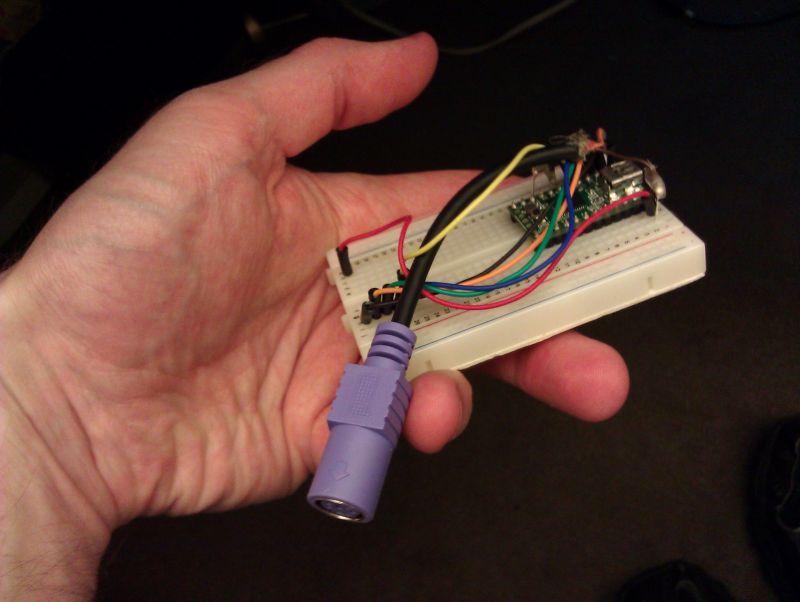
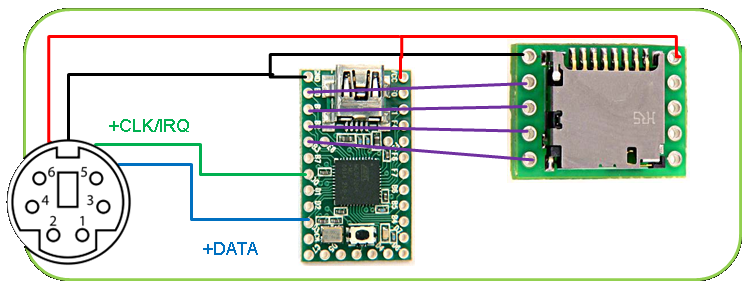
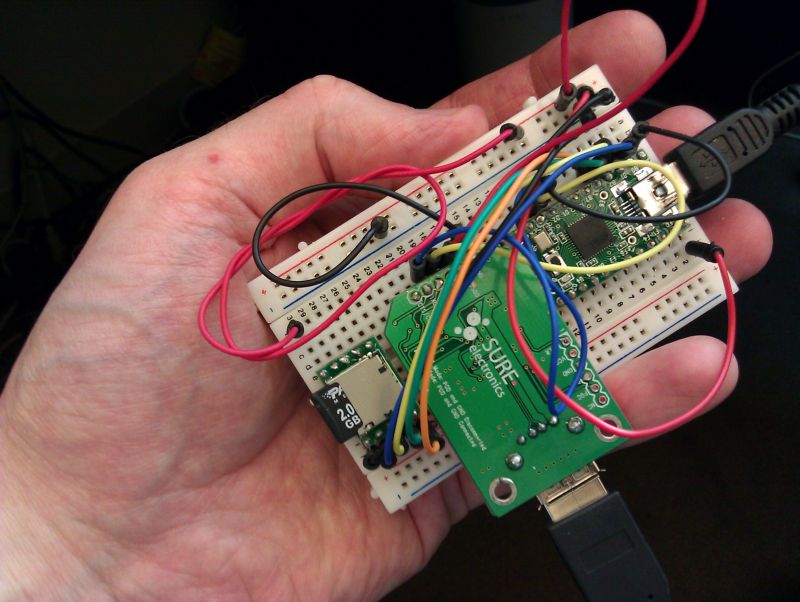
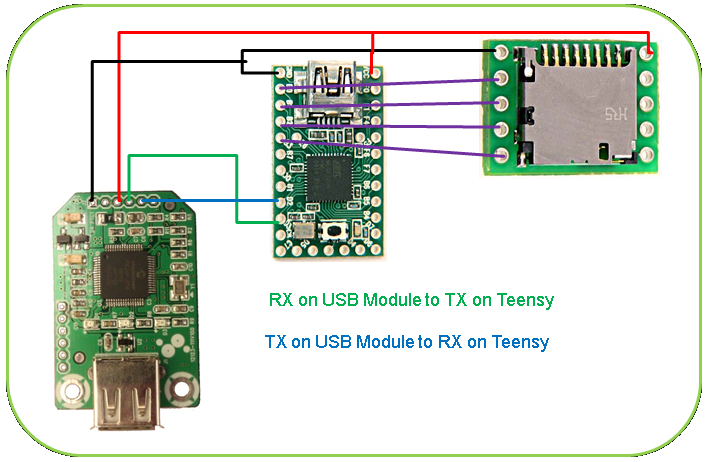
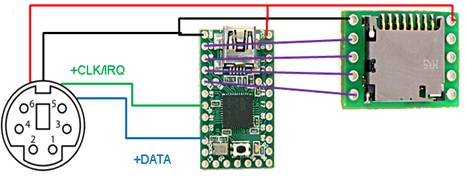
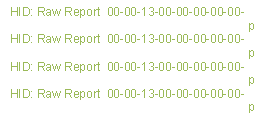
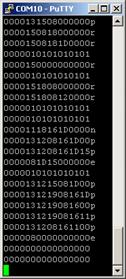
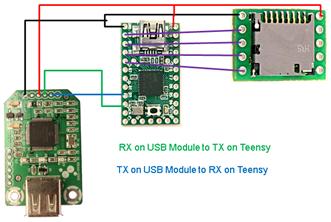


 Printable version of this article
Printable version of this article